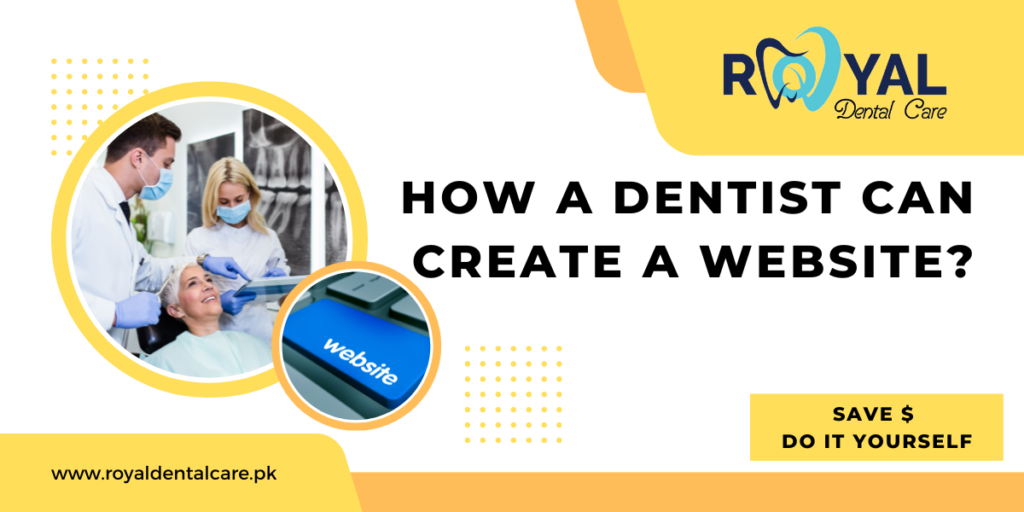
Having a digital presence is essential for one’s personal and dental practice growth. A professional website is the best way to reach out to a potential target audience, i.e., patients. There are many ways to boost your presence on the internet, like Facebook, Google, and Instagram among many other platforms. But having a website is a unique way to get all the audience on a single platform.
When you start a clinic, many website developers/creators approach you to have your personal or your clinic website made by them (use their services), although not a bad idea to use their services, but its always better to have some basic knowledge on how to create professional dentist/dental website, so you can know how much you should ideally pay when you hire someone for their services. Moreover, in the beginning, you can create your website yourself like a professional without spending a lot on external services.
In this digital era with rapidly advancing technology, being a dental professional, you don’t need to learn a lot of coding to create a website. Thanks to technology everything is super easy now. Read on to learn more about how to create a dentist website yourself and save a lot of money.
- Buy Domain Name
Domain name means “yourname.com”, “yourclinicname.net” etc., in simple words domain is the address of your house. The first step is to check whether your domain name is available for purchase or not.
You can also check your domain name availability from the site from where you purchased your domain name.
We recommend you purchase your domain through the world’s best domain-selling website, Domain.com
2. Purchase Web-Hosting
After you have bought a domain name for your website, you need to purchase web hosting, a place where you can upload your files/content so the audience can see a display of the website content when they enter your site domain name in their browsers like Google Chrome, or Microsoft edge, etc.
We recommend you to purchase your web-hosting through the world’s best Web-hosting selling websites: Hostinger.com or Hostgator.com
Which hosting package do you need to choose while purchasing hosting for your website?
The answer is simple, if you are a beginner and creating a website yourself for the very first time, you need to select “Shared Hosting” in the Hostgator menu, if you are purchasing from Hostgator Or you can choose Premium Web Hosting package from Hostinger. After you have bought your hosting, you can always ask your host chat support agent to install WordPress on your website. The hosting website team will do that in minutes for you.
Connecting web-hosting to the domain name if both are purchased from different sellers.
Like you purchased a domain name from “domain.com” and hosting from “hostgator.com”.
You need to connect them. Your host i.e., will provide your hosting address like: ns1.hostgator.com to enter into your domain name configuration, once you get the hosting address, you need to provide it to your domain hosting company via their support chat, they can configure it for you so your website is ready to display for the world by simply entering your domain name in the browser like “yourclinicname.com”.
Note: if you have purchased domain and hosting both from one company like domain or Hostgator, you don’t need to do much. That company support chat agent will do all configuration for you.
The trick:
Almost all domain and hosting companies offer that if you buy their web-hosting plan for 1 year or more they will offer you a free domain name for 1 year. But that’s not a good idea, because nothing in the world comes for free, when you renew your domain name after 1 year, they will charge you more than regular rates. So, we’ll not advise you to choose this option.
3. Creating a WordPress website:
The next step is to launch a website, you just need to ask your hosting provider chat support agent to install WordPress for you. The agent will install WordPress for you and give you its username and password so can create your website. Once you get done with this step. You need to move on step 4
4. Create a website using a frontend website builder via Drag and Drop
Frontend website builders are a new revolution that has made it super easy to create a website. No need to learn how to code, you just need to drag and drop the content you want to show to the world. We recommend you purchase Elementor website builder to create your website.
Once you purchased it, you can simply watch YouTube videos to learn how to use it.
5. Using pre-made themes and plugins:
If you want to create a professional-looking website you can also use pre-built themes, you just need to purchase a theme you like and install it. Make sure the theme you purchase is compatible with your website builder i.e., Elementor, so can make necessary changes to your website.
We recommend you purchase themes from the Envato market. If you are a beginner, we’ll suggest you have a website built through Elementor, that is enough.
We hope, we have explained well in detail how a dental student/dentist or dental professional can create their website and save a lot of money. If you have any questions don’t hesitate to comment, we’ll love to answer your queries. Happy Shopping!

